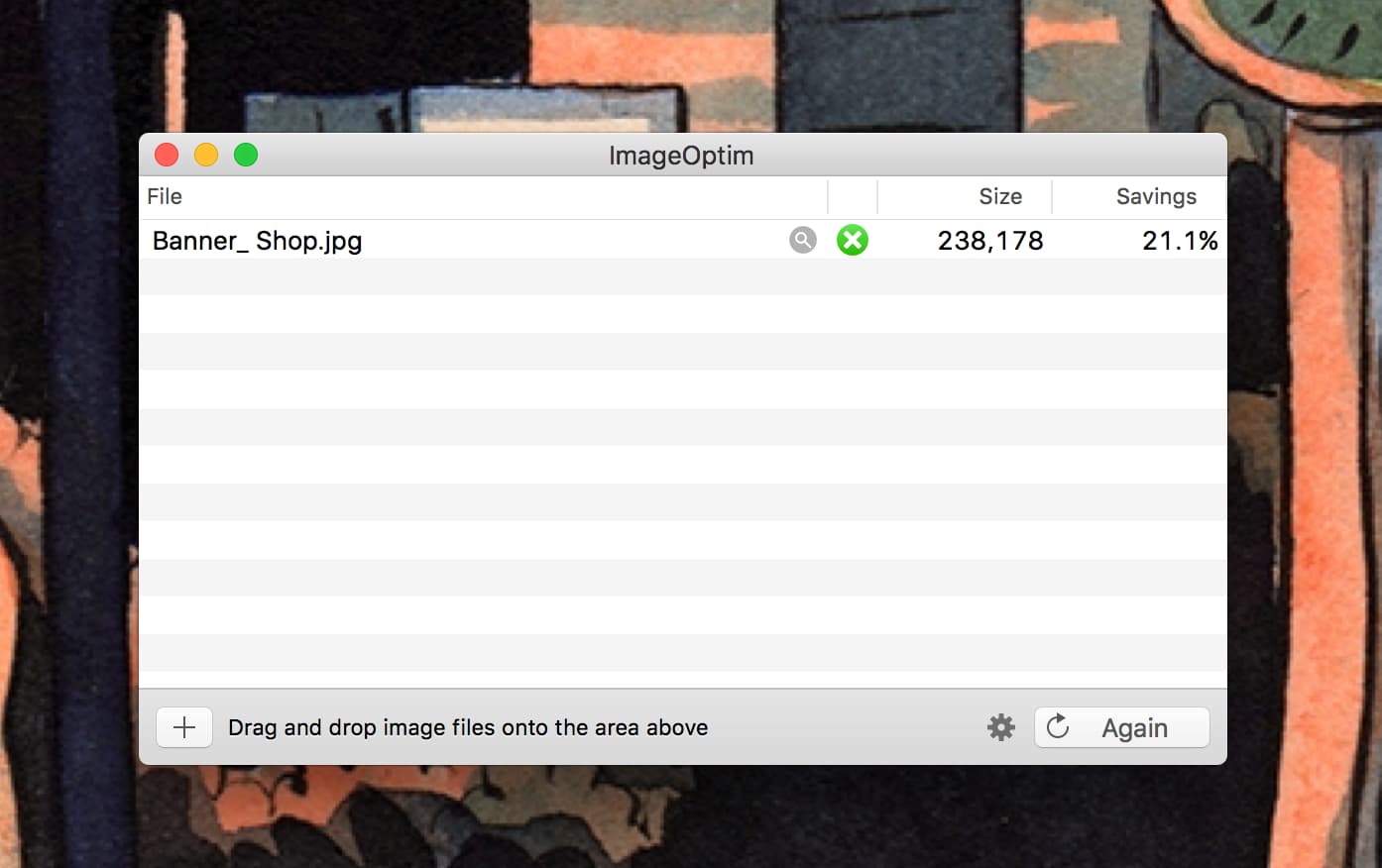What if I told you there was a method of optimizing images that takes seconds? Well, there is and I am officially adding this to my development workflow!
Optimize Images with ImageOptim
ImageOptim is a free, open-source tool that gets rid of all the invisible junk that lives in your photo file, without affecting resolution. It can be downloaded as a mac program, and the UI is straightforward and simple.
- Download ImageOptim and open it;
- Drag your images into the application;
- Wait to see how much weight you just trimmed.
Keep in mind that the original file will be overwritten by the optimization, but don’t worry because it does not affect the images resolution or size. It’s actually even better because you don’t want more copies of the same image in your computer! Just keep in mind that it does overwrite the original one.
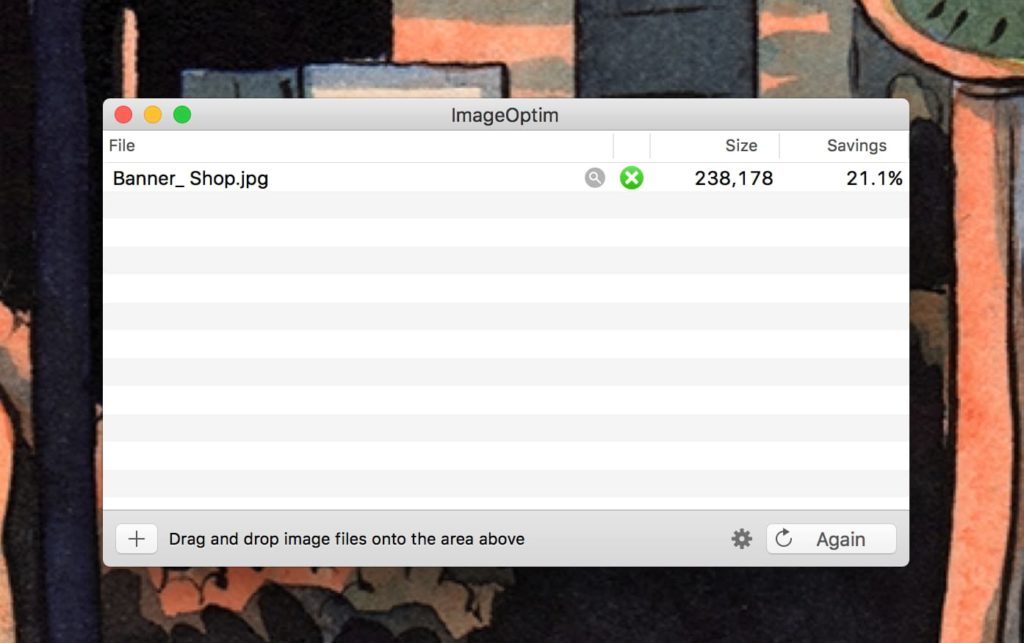
But using this tool isn’t the only step in optimizing your images for your website. More than likely, you will need to resize your images and optimize it for web too. Another step is using a tool like Squoosh.app. This is probably a more crucial step as it can cut down up to 90% of your image size! Super important for keeping websites lean and clean.